Why choose Migration Tool 2.0 SXA
Data transfer to different pages and libraries on SharePoint within a single drive is continuous. So you can work undisturbed.
|
You can perform manual and automatic file checks in the Migration Tool web interface. The tool also corrects characters in file and directory names by itself.
|
You don't have to worry about losing rights and access or data security during the migration. The application preserves the configuration of rights and only works with encrypted files.
|
The tool enables you to adjust its performance according to server needs and connection limits. This means it doesn't put a strain on your network when it's at its busiest.
|
 |
Worry-free data migrationWith PRINCIPAL's Migration Tool, you can migrate your data quickly, efficiently and securely. No data loss. No business interruption. User permissions are preserved. On the contrary, Migration Tool will help you efficiently sort stored files, and you can also use it for the analysis of unstructured data, facilitating future decisions. |
This intelligent tool works for youVersion 2.0 SXA has been developed specifically for companies with larger amounts of data that are hitting the limits of free tools. This system solves large-scale migration and data backup without incident. You configure Migration Tool 2.0 SXA once, and then it works independently. You can also change set rules during migration. |
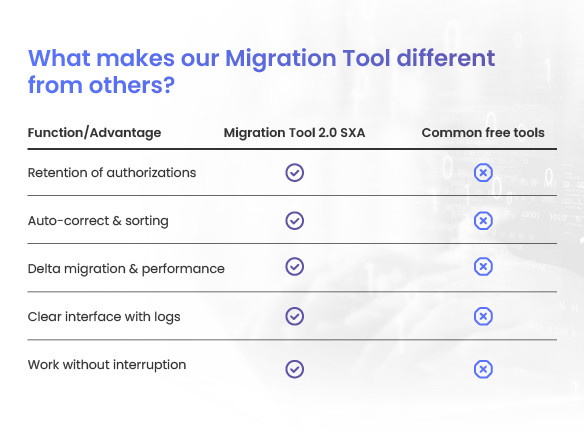 |
 |
AI as part of data analysisUnder certain conditions, the analysis may also include the integration of AI into the Migration Tool. AI can analyze the content of documents, automatically classify them, and identify their incorrect placement in the directory structure. At the same time, it can alert you to, for example, inappropriately classified sensitive or personal data that is not stored correctly from a GDPR perspective. |
Backup and migrationDo you just need to back up your data? You can use Migration Tool to do this as well. Our tool takes care of secure backups of your server data, whether as a one-time or continuous process. Throughout the process, you have a web interface on which you can monitor and check the data transfer progress. |
 |
 |
Smart migration with PRINCIPALData migration doesn't have to mean chaos or downtime. We can help you handle it securely and easily, and without interrupting business. First, we will analyse what you need to transfer and set clear data migration rules - for example, based on age or relevance. During the data transfer process, you can continue working in peace, as our Migration Tool takes care of everything. |
Our clients
We are PRINCIPAL.
|
575experts on projects 150+clients 41 mil. €turnover in the last year |
See how we apply our know-how
to design custom data migration
Discover the advantages of our Migration Tool over free tools and boxed solutions.
Case Studies
Get tips and inspiration to accelerate your digital transformation
-

The Karlova Studánka mountain spa resort is the first facility of its kind in the Czech Republic to use telemedicine
The state-owned enterprise Horské lázně Karlova Studánka is a historic spa resort whose origins date back to the 16th century. Thanks to its unique location and healing climate, Karlova Studánka is an ideal place for spa treatment of patients with cancer and diseases of the circulatory, respiratory, nervous, and musculoskeletal systems.
-

Modernization of the gambling reporting system at the Ministry of Finance of the Czech Republic
The Ministry of Finance of the Czech Republic (MFCR) encountered several technical and procedural limitations in the management and processing of data in the AISG AM system (AISG Analytical Module) for reporting in the gambling industry.
-

IHIS CR - Smart Quarantine Portal
The Institute of Health Information and Statistics of the Czech Republic is an organisational unit of the state and has been established by the Ministry of Health of the Czech Republic.
Contact Us
 Ladislav Müller Head of Microsoft domain |
 CZ
CZ  DE
DE 
















